It’s time for a Freebie Friday! This time, I’ve prepared 5 simple ‘blurbs’ with cool hover effects you can immediately use for your project!
How to import the layouts
Please follow the steps below to successfully import the 5 section and use them on your website(s).
1. Download the freebie at the bottom of this post
Click here and enter your email address to download your freebie. You will then receive an email with a link to your freebie.
2. Import the JSON file to your Divi Library
Go to Divi → Divi Library and click on Import & Export.
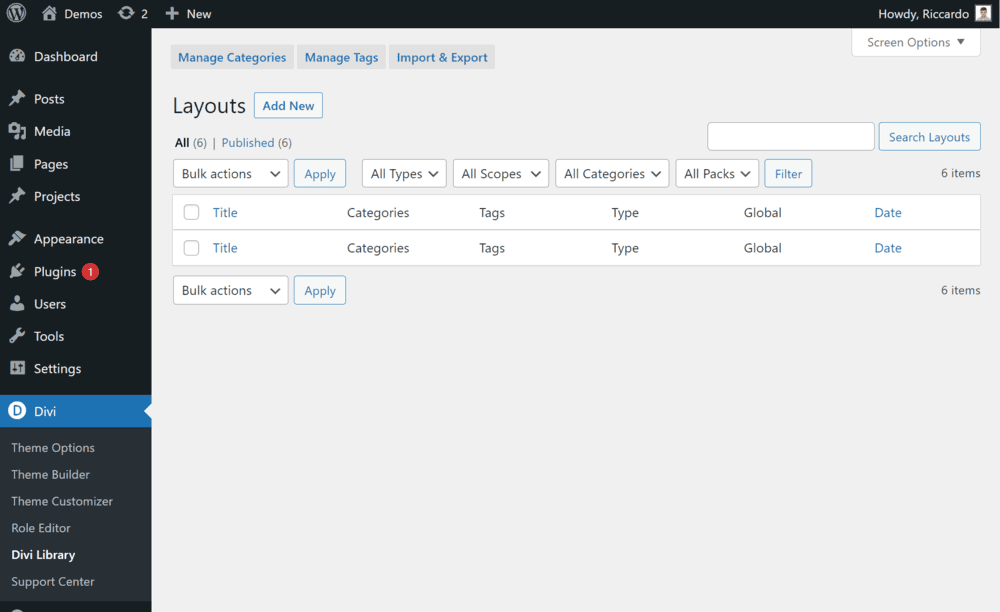
Select Import and upload your downloaded JSON file.
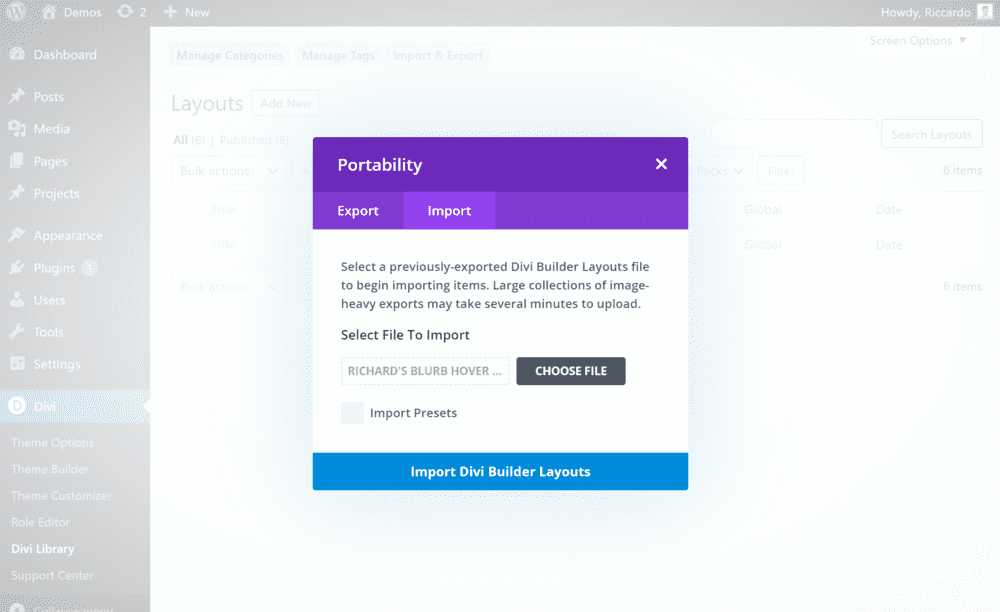
3. Use one of the sections if your page
Simply create a new page (or edit an existing one), make sure you use the Divi Builder, and click on a plus icon in order to add a new section. Select one of the 5 imported sections.
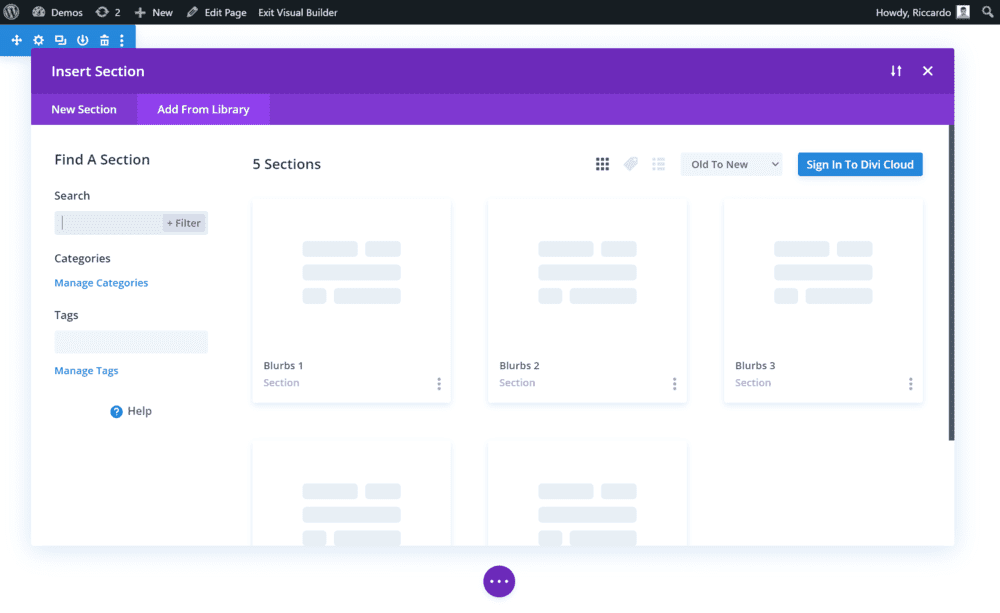


awesome. thanks so much
I’m glad you like it Shawn!
i haven’t received the download llink yet
I’m going to send you the link on FB .. must be smth wrong with your email address though, I checked several times and no one else got back last time.
Did not get the link
Hey Mark, I checked in the backend and you submitted your email address with missing ‘m’ the end → so instead of ‘gmail.com’ you submitted ‘gmail.co’. Please, kindly try again 🙂
thanks a lot – it there a way to see this hover also on mobile device?
Hi Regina! There are no hover effects on mobile.