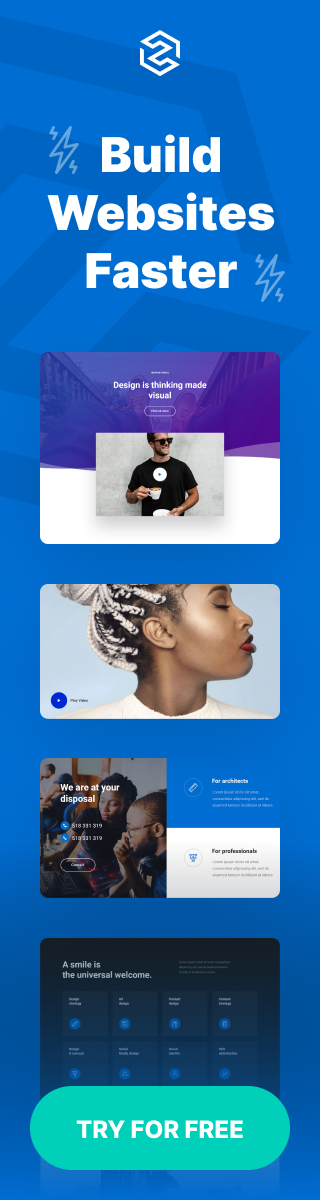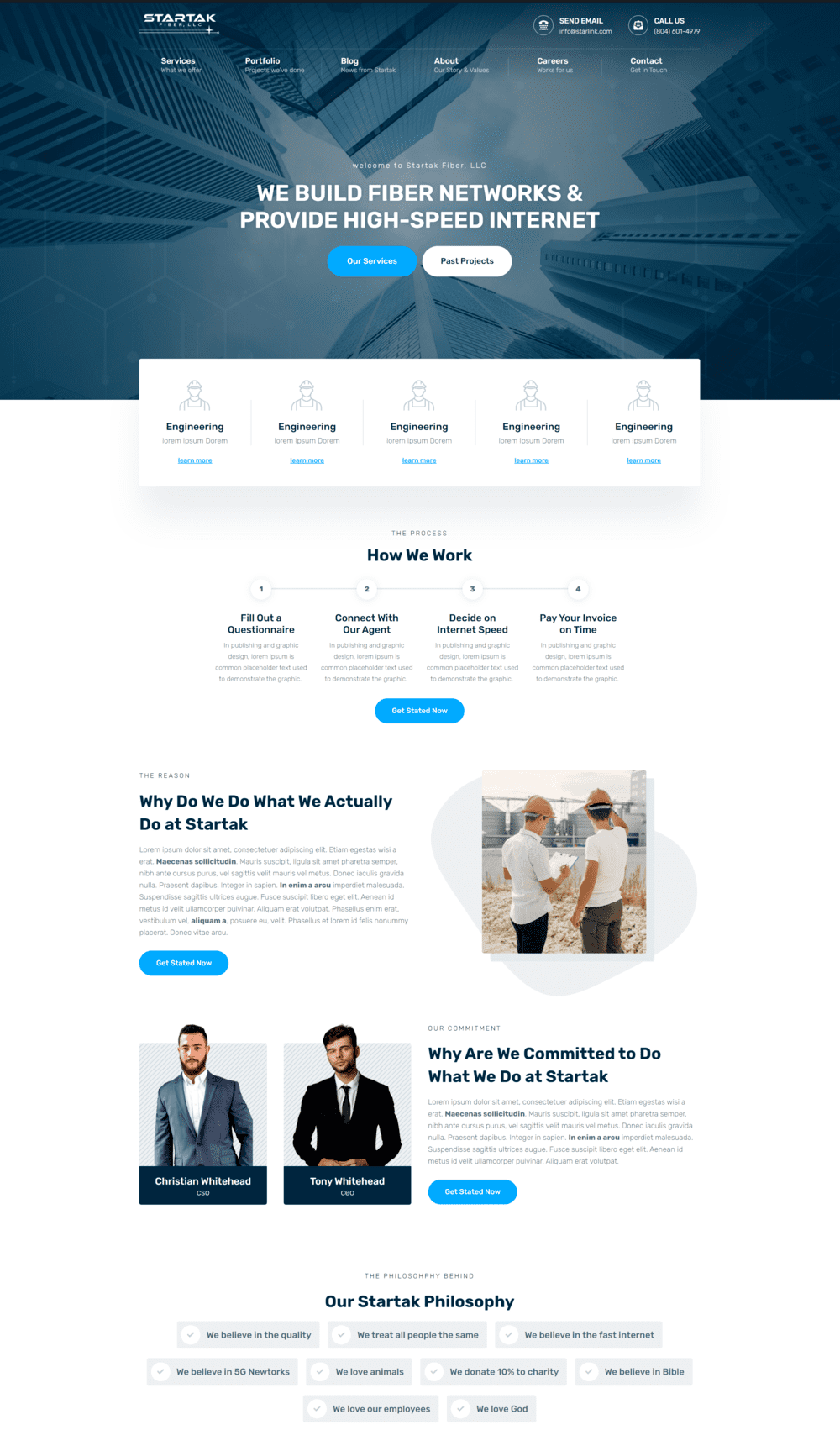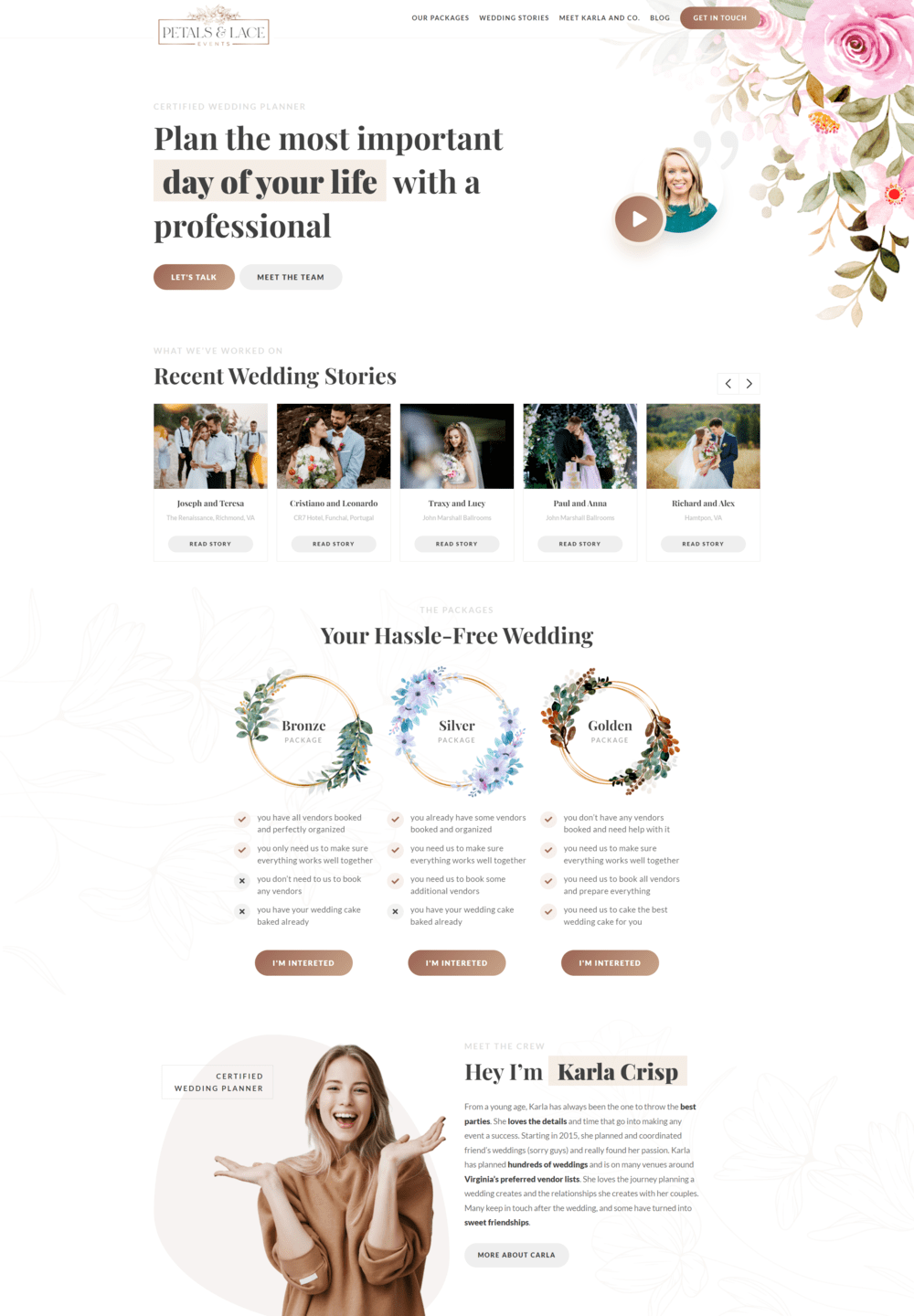If you’re using WordPress and want to add extra functionality to your site, you should know about custom fields. They allow you to add different kinds of content to your pages, posts, and other sections of your website. Two popular plugins for creating custom fields are Advanced Custom Fields and Metabox.
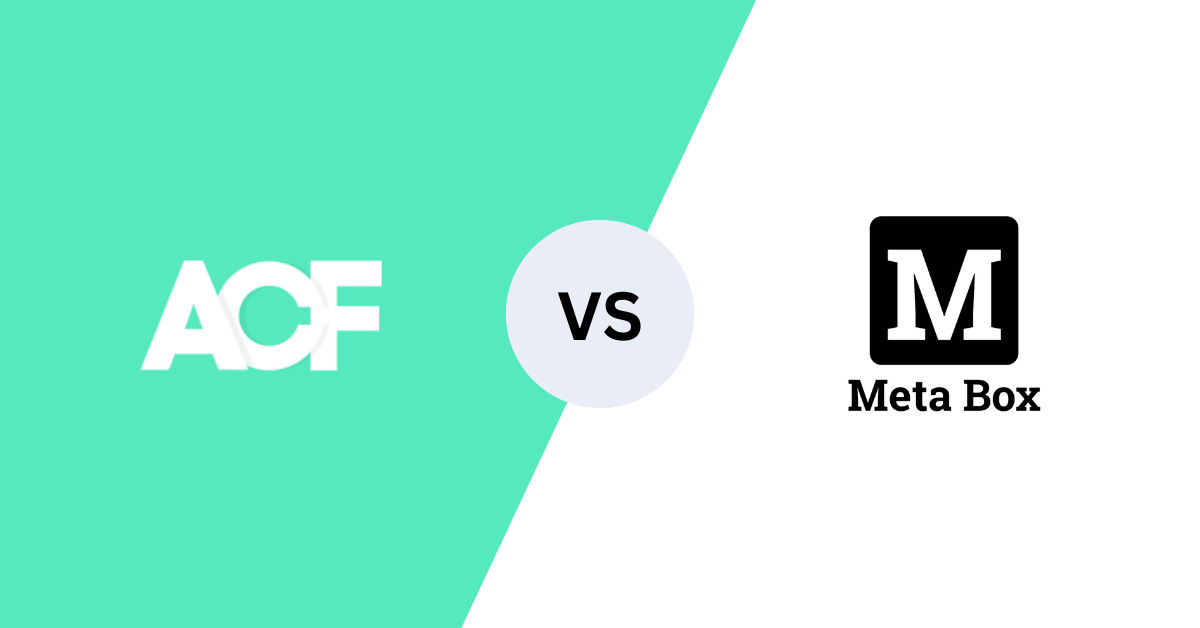
Similarities between Advanced Custom Fields and Metabox
Both Advanced Custom Fields and Metabox are great tools that let you create custom fields. They provide you with different types of fields such as text, dropdowns, and checkboxes. You can choose where to place the fields on your site, such as on specific posts, pages or custom post types.
Differences in User Interface
Advanced Custom Fields and Metabox are different when it comes to how you build custom fields. Advanced Custom Fields has a more visual interface that’s easy to use even if you don’t have much technical experience. On the other hand, Metabox requires more coding skills, which makes it better for developers.
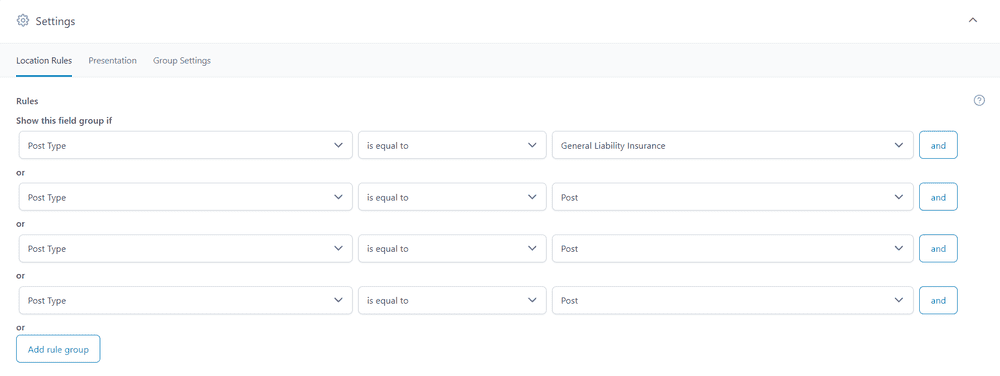
User interface of Advanced Custom Fields plugin
Differences in Flexibility
Advanced Custom Fields is more flexible than Metabox. It has a broader range of features that allow you to create custom fields for almost any type of content on your site. For instance, it’s ideal for creating custom post types and taxonomies that are easily editable by users in the backend. Metabox, however, is focused mainly on custom fields for posts and pages.
Pricing and Features
Both Advanced Custom Fields and Metabox offer free and premium versions. The premium versions provide more features and support, but they can be more expensive than some other WordPress plugins as they can provide essential value for more complex sites. When deciding which plugin to use, you should think about the features that you need and how much you’re willing to pay for them as well as the fact that these are recurring subscriptions.
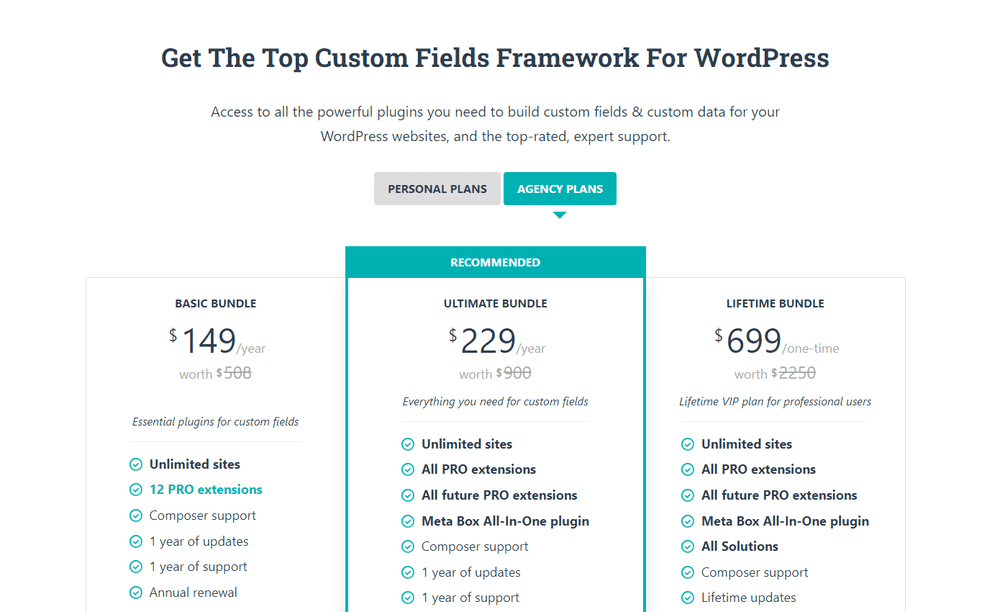
Pricing of premium versions of Metabox
Integration with Bricks Builder
As a user of the Bricks Builder, I can tell you that it works great with both Advanced Custom Fields and Metabox. The Bricks Builder lets you connect custom fields without needing to use PHP. It’s perfect for those who don’t have coding skills.
Additionally, if you’re using the pro version of Advanced Custom Fields, you’ll have access to the Repeater Field. This feature allows you to repeat a set of fields as many times as you need. It’s a very powerful tool that works perfectly with the Bricks Builder. With the Repeater Field, you can create complex layouts and easily manage content without having to manually change each element using the builder.
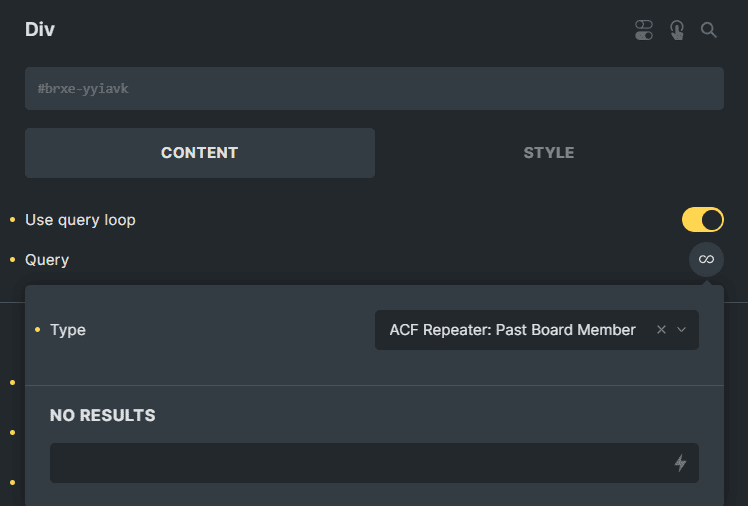
ACF Repeater as a query loop in Bricks
Conclusion
To sum up, Advanced Custom Fields and Metabox are both great plugins for adding custom fields to your WordPress site. They offer various features and field types that can enhance your site’s functionality and SEO. The plugin that you choose depends on your needs and technical experience. Be sure to choose the plugin that works best for you to create the best WordPress site possible.