
Airbnb has been changing the industry for the past years and while the transactions happen directly on the platform, many owners advertise their properties on their own websites as well in order to catch traffic from search engines and save some cost on Airbnb commissions. Today, I’m releasing a free property layout you can use for your property, travel agency, hotel, and anything else.
How to install the layout
Please follow the steps below to successfully import the Divi layout
1. Make sure you have the latest WordPress and Divi Theme installed
2. Create a new page and enable the Divi Builder, click on ‘Build On The Front End’
3. Click on arrows symbolizing import/export and select Import
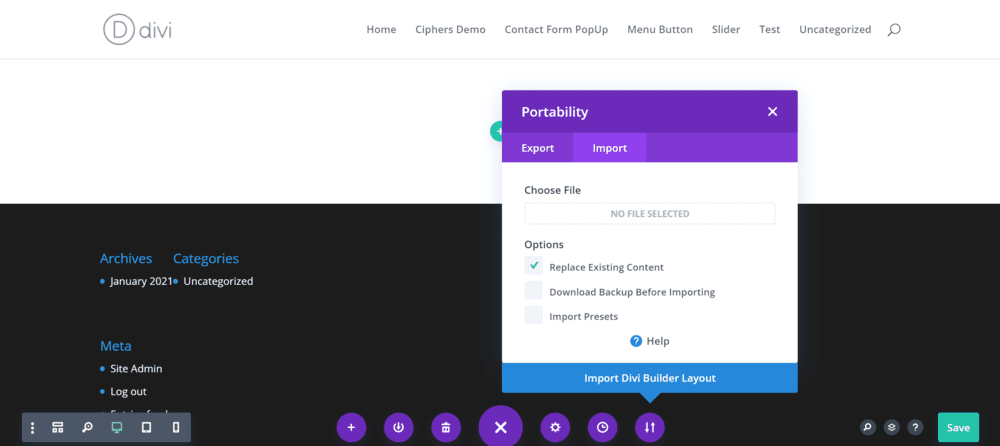
4. Upload the downloaded JSON file
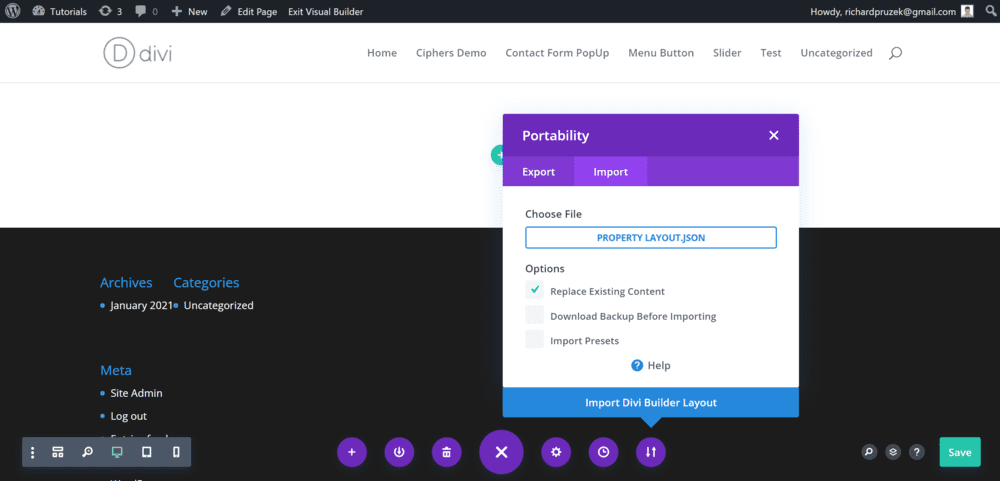
5. Give classes to your CTA menu items (optional)
You can also style your menu items (phone and the CTA button) as you see in the demo. For the main CTA button, use the class ‘rp_cta’. For the phone button, use the class ‘rp_phone’.
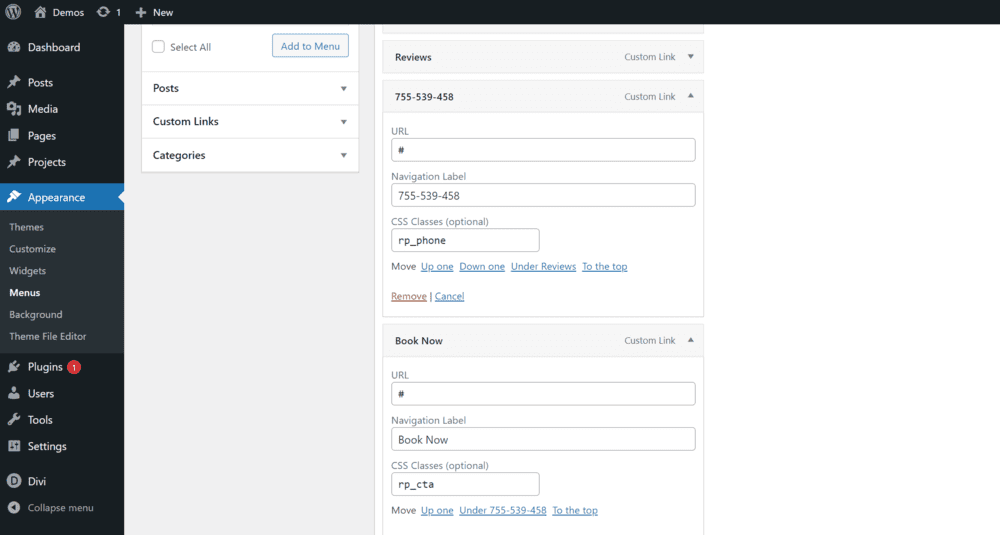
6. Adjust the CSS (optional)
The CSS code can be found in the code module – the last module of the layout. Feel free to move the code to your stylesheet or to Divi → Theme Options → Custom CSS.


i havent recieved it yet
Hey Shawn! Can you please check again (including your SPAM folder)? If you still haven’t received, please let me know and I’m gonna email the file to you.
Thank you very much for your kindness my noble friend
Thanks for this Layout sir, but after uploading the layout can not get any CSS, How can I get css code for this layout….Can you please help me?
That would probably looks also cool for my airbnb’s